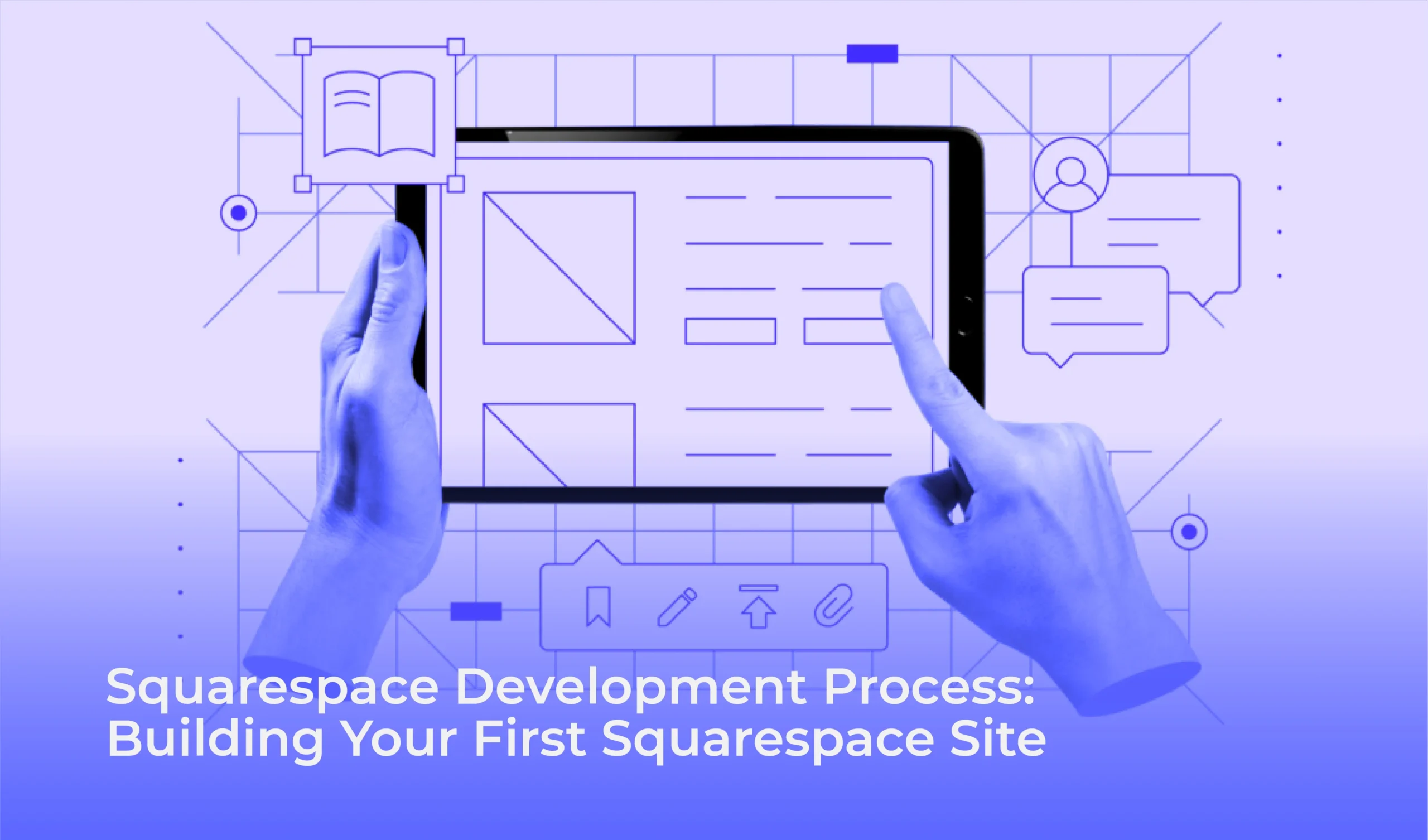In today’s digital world, every business or brand must have a user friendly and professional website. If you are thinking about how to use Squarespace or how to build a website using Squarespace, then this blog is especially for you. Squarespace is an easy, simple, and powerful website builder that allows you to create your website without any coding. The Squarespace development process involves selecting a template, customizing the design using drag and drop tools, adding content, integrating necessary features like e commerce or blogs, optimizing for mobile devices, and finally publishing your site quickly and efficiently.
What Is Squarespace?
Squarespace is a drag and drop website builder that helps you create professional websites. It includes various templates, layouts, SEO tools, and e commerce features.
If you are thinking about how Squarespace works so in a nutshell:
- It is an all in one platform.
- You can control every aspect of your website yourself.
- Whether your business is small or a large brand, Squarespace is suitable for everyone.
Why Is It Best to Build a Website on the Squarespace Development Process?
If you think about how to create a website with Squarespace or how to set up a Squarespace website So remember:
- Squarespace not only makes design easy, but it’s a complete website solution.
- Whether you are a blogger, freelancer, or shop owner, this platform is for everyone.
A Complete Guide to Building Your First Website
Now, here you get a complete guide to building a Squarespace website and getting started with Squarespace.
Step 1: Create an Account
First, go to the Squarespace website and click Get Started. Here you will find the signup option where you can create an account by entering your email and password. Squarespace offers a 14 day free trial to new users so you can try out the platform and better understand its features.
Important Points:
- Visit Squarespace’s official website
- Click the Get Started button
- Sign up with your email and password
Step 2: Select a Template
Squarespace provides a number of beautiful templates for different types of businesses, blogs, and online stores. You can choose any template according to the topic or sector of your website. These templates are mobile friendly, and you can change them later.
Important Points:
- Choose a template according to your niche.
- All templates are mobile friendly.
- It is possible to change the template later.
Step 3: Customize the Website
Now that you have chosen a template, customize it to improve the appearance of the website. You can upload your logo, change the color scheme, fonts, and layouts to your liking. Add specific content to each page to make the website look unique.
Important Points:
- Upload your logo
- Change colors, fonts, and layout
- Add your unique content to each page
Step 4: Create the Pages
Create basic pages for your website, such as Home, About, Contact, and Services. Arrange these pages in the navigation menu so that users can easily navigate your website.
Important Points:
- Create important pages like Home, About, Contact, etc.
- Configure the navigation menu
- Make site navigation easy for users
Step 5: Configure SEO Settings
Set Meta Title and Meta Description for each page so that your website ranks better in search engines. Add relevant keywords like Squarespace Website Building and How to Start a Squarespace Website to improve SEO.
Important Points:
- Set a Meta Title and Description for each page
- Add relevant keywords
- Focus on SEO optimization
Step 6: Connect the Domain
If you already have a domain, connect it to your Squarespace website. If you want, you can also buy a new domain through Squarespace and get it up and running right away.
Important Points:
- Connect your domain
- Or buy a new domain from Squarespace
- Configure the domain settings correctly
Step 7: Launch the Website
When you have completed the design and content of your website, review it with Preview. If everything is correct, then click on the launch button. Now your website can be seen from all over the world!
Important Points:
- Preview the website
- If everything is correct, then Launch.
- The website is now online, and everyone can see it
Some professional tips for using Squarespace
- Always choose a template according to your audience.
- Place a clear call to action on the home page.
- Keep images optimized and high quality.
- Add a blog to improve SEO.
- Use internal linking on every page, like:
Frequently Asked Questions
1. Is Squarespace Free?
No, Squarespace offers a 14 day free trial. After that, there are different plans available which are priced monthly.
2. Do I Need to Learn Coding?
Of course not, Squarespace is a drag and drop builder. You don’t need any coding.
3. Can I Use My Domain?
Yes, you can connect your domain to Squarespace or purchase a new domain from Squarespace.
4. Does Squarespace Support E Commerce?
Yes, if you want to create an online store, Squarespace is perfect for that. In this, you can add products, a payment gateway, and shipping options.
5. Can I Get My Website Ranked on Google?
Yes, Squarespace has SEO tools that help your website rank better in search engines.
6. What Can I Do if I Don’t Want to Create a Website Myself?
Wbsoft tech offers you Squarespace development services, where experts will create a complete website for you.
Conclusion
If you want a user friendly, simple, and fully controlled website, then Squarespace is the best solution. Whether you are a new blogger or a business owner, this guide has you covered on how to build a Squarespace development process۔
It is also important to know that good tools are not enough to build a website, but understanding the importance of web development is also very important. Read our full article to learn the Importance of web development for more learn.
Now is the time to take a step forward. Build your website on Squarespace today or contact Wbsoft Tech to have the experts build your professional site!